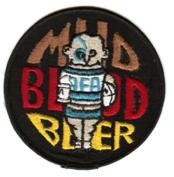Help:FAQ
Frequently Asked Questions About Inputting Information into the USAFA Rugby Alumni Wiki
Contents
How do I embed a picture/image?
The wikitext syntax for displaying an image is:
[[File:filename.extension|options|caption]]
Here's an example with more common options filled in:
[[File:fatFredPatch.jpg | frame | 200px | center | Fat Fred Patch]]
Images can be tricky to place correctly. Best way is to experiment with the various options found 1n the MediaWiki Documentation on Images.
How do I upload files (a Word document, PDF document, or picture/image)?
The easiest way to upload any type of file is to insert the standard syntax for displaying a link to a document or displaying an image. For example,
[[File:filename.extension|options|caption]]
Once you've entered the syntax on your page, click the Show preview button at the bottom of the page. The link to the page will show in red like the example below.
Right click on the link to the file and open it in a new tab or new window. You will be taken to the upload page. Follow the instructions there to upload the file. Once you've uploaded the file, return to the original page and click the Show preview button again. If the file is an image, it should now be displayed. If the file is a document, a link to the file will be displayed.
How do I create a table?
Tables are created using wikitext. Unfortunately, they can't be pasted in from documents or spreadsheets. The wikitext for a basic table is shown below. Basically every table starts with {| and ends with |}. Columns are defined using | and rows are defined using |-. Headers are added to columns by using ! as the delimiter instead of |.
| You type | You get | ||||||||||||
|---|---|---|---|---|---|---|---|---|---|---|---|---|---|
{| class="wikitable"
!Opponent
!Score
!Notes
|-
|Denver Barbarians
|23-21
|At USAFA
|-
|CC
|12-0
|
|-
|BYU
|23-25
|At BYU during Spring Break Trip
|}
|
|
For a complete explanation of tables, see the MediaWiki Documentation on Tables
How do I start a new article?
What if I mess up an article? Can I undo my edits?
Don't worry if you edit an article and something happens to make the formatting look strange. It is very easy to undo all of the changes that any one has made. Simply click the View history tab at the top right of the page. This page looks very complicated, but if you just want to revert the page back to where it was before you started making edits, click on the (undo) link on the right side of the first line where you see you're user name.
One way to avoid having to undo your changes is to use the Show preview button at the bottom of each page. Before saving any changes, click Show preview to see what the page will look like.
How do I remove a box from an existing portal?
Portals are created using extensive wikitext so you must edit portal main pages with caution. One technique is to use the 'Show preview' button extensively. If you preview your changes to a main portal page and the portal display isn't correct, simply don't save the changes and ask for help.
Main portal pages have code that looks like this:
<div style="float:left; width:50%;"> <!-- This width added to the the margin below to equal 99%-->
{{:{{FULLPAGENAME}}/box-header|''Team Record''|:{{FULLPAGENAME}}/Team Record|:{{FULLPAGENAME}}/Team Record}}
{{:{{FULLPAGENAME}}/box-footer|}}
{{:{{FULLPAGENAME}}/box-header|''Post Season Experience/Records''|:{{FULLPAGENAME}}/Post Season|:{{FULLPAGENAME}}/Post Season}}
{{:{{FULLPAGENAME}}/box-footer|}}
</div>
Each box in a portal is created by two very specific lines of wikitext. You can identify which box is created by each two lines because the first line of the wikitext contains the name of the box that is displayed in the title bar in the portal. For example, the line of code displayed above that contains "Team Record" and the line following it -- {{:{{FULLPAGENAME}}/box-footer|}} -- are the wikitext that will cause the "Team Record" box to be displayed in the portal.
Rather than deleting the wikitext, a better way to remove a portal box is to encapsulate it in comment commands, which causes the code to be ignored. Start a comment with this sequence of characters (<!--) and end a comment with this sequence (-->).
In the code shown below, the "Post Season Experience/Records" box has been commented out and will not show on the portal page.
<div style="float:left; width:50%;"> <!-- This width added to the the margin below to equal 99%-->
{{:{{FULLPAGENAME}}/box-header|''Team Record''|:{{FULLPAGENAME}}/Team Record|:{{FULLPAGENAME}}/Team Record}}
{{:{{FULLPAGENAME}}/box-footer|}}
<!--
{{:{{FULLPAGENAME}}/box-header|''Post Season Experience/Records''|:{{FULLPAGENAME}}/Post Season|:{{FULLPAGENAME}}/Post Season}}
{{:{{FULLPAGENAME}}/box-footer|}}
-->
</div>